The first window that will pop up when you open the landscape editor is a terrain creator. Similar to the terrain creator you input the size and the component size(number of square per section), then just click create.
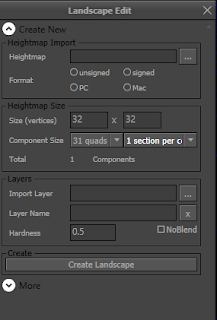 |
| Landscape editor |
Once you have clicked create you will see the genorated landscape.
 |
| Adding landscape |
To increase the size of my level I added in new components using the add new landscape component tool
 |
| Adding sections to landscape |
Using the paint, smooth, flatten, ersoion and noise tools you can quickly and easily create huge mountains and bottomless pits.
 |
| Editing the shape of the landscape |
Finaly one of the best things that I found was regional copy/paste tools as well as the regional selection tool.
They can be use to minic an area that you have already complete and can be a huge asset in saving time.
 |
| Using the copy tool |
No comments:
Post a Comment