Firstly you must go out to the internet and find a static mesh that you want. I choose a crate.
Check the file type, it must be one of the following to work .fbx, .dae, .stl, .ply. Other file type can be used
but these are just a few examples. Basically any file that works in the Blender program is suitable. Some of the websites I used were
Image of my mesh
Once you have found, downloaded and opened the file in Blender we can begin.
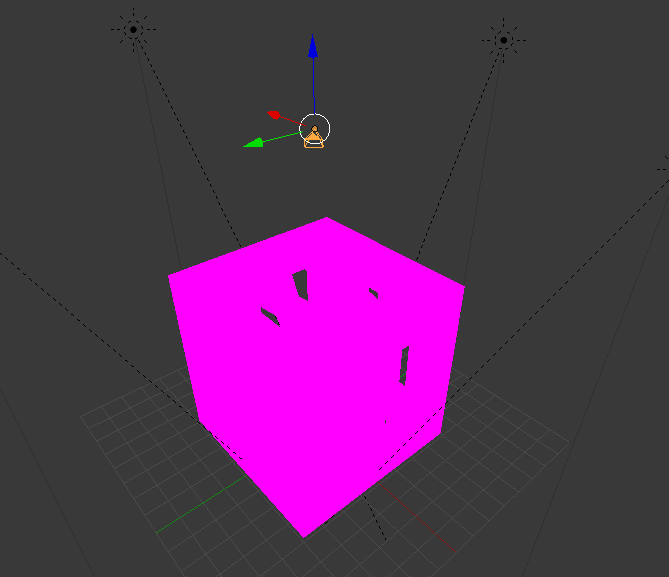 |
| Blender editor |
Sometimes when you import meshes their layers maybe split up. You can join them together by selecting them all (shift+Right click) and the using the short cut(Ctrl+J). I advise deleting any cameras or lighting also imported as they provide no purpose to the best of my knowledge.
Once all of this is done you must export the file as a .fbx. Then go to UDK open the content browser and drag and drop in your new mesh. A screen will pop up with various settings. They only important thing that you must set is to set import type: Static Mesh and Import Materials.
 |
| UDK import menu |
Sometime the files you get for the internet may not be 100% compatible and the mesh might appear broken or what may also happen is the materials that where on the mesh may not be available in UDK and you may need to re-texture them.

No comments:
Post a Comment