I created a small intro scene where the camera directs the player to a key within my level.
I started off by adding a camera in from the actor classes section of the content browser
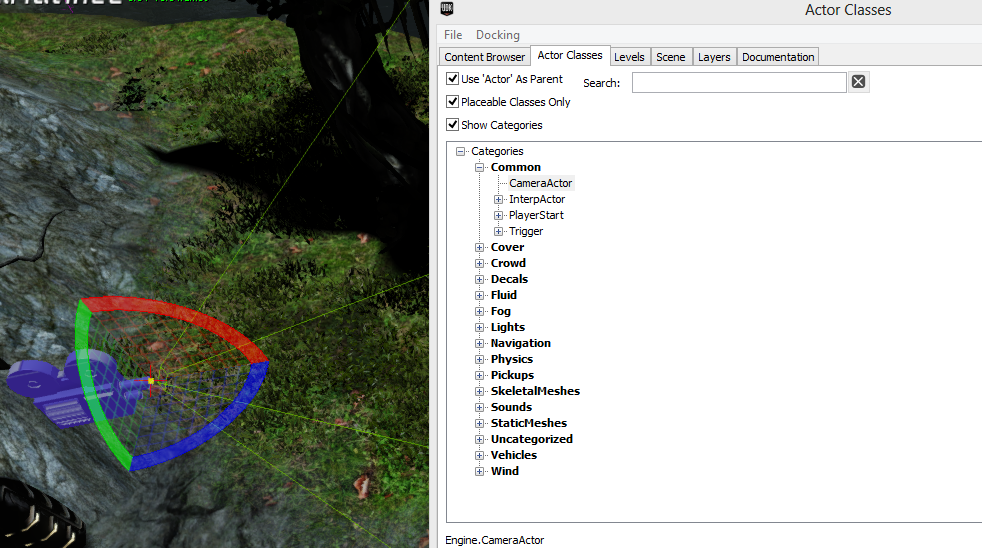 |
| Adding in a camera actor into UDK |
After that I added in a trigger and then went into kismet. I attached the trigger to a toggle cinematic mode block which locks the player in place so they can't move while the scene is playing.
I then plugged it into a matinee and another cinematic to "un-stick" the player when the matinee finished
 |
| Kismet for a cinematic sequence |
To start making the cut scene I opened the matinee and right clicked and added a new camera group and a director group.
Then I dragged the camera along the path I wanted adding in key points by pressing enter along the way.
 |
| UDK Matinee |
 |
| UDK matinee |
Sounds can also be added in by adding a play sound block and using sound cues from the content browser. Just attach them to the start of the matinee and the end of the matinee, but I did not do this as of yet.
No comments:
Post a Comment