 |
| Actor Classes tab |
We then scrolled down to the wind option and clicked on the drop down menu.
I selected the wind point source option as it achieved the effect I desired most efficiently.
 |
| Side wire frame view |
As you can see this option has an area of influence which can be adjusted in the properties.
Also the strength and speed at which the wind blows can be adjusted to suit your preference.
 |
| wind source properties |
I tried to keep grass static meshes out of the area of influence as this some times happens.
 |
| Foliage glitching in UDK |
I then tried adding in fog around my map to block the view of the edges of the map.
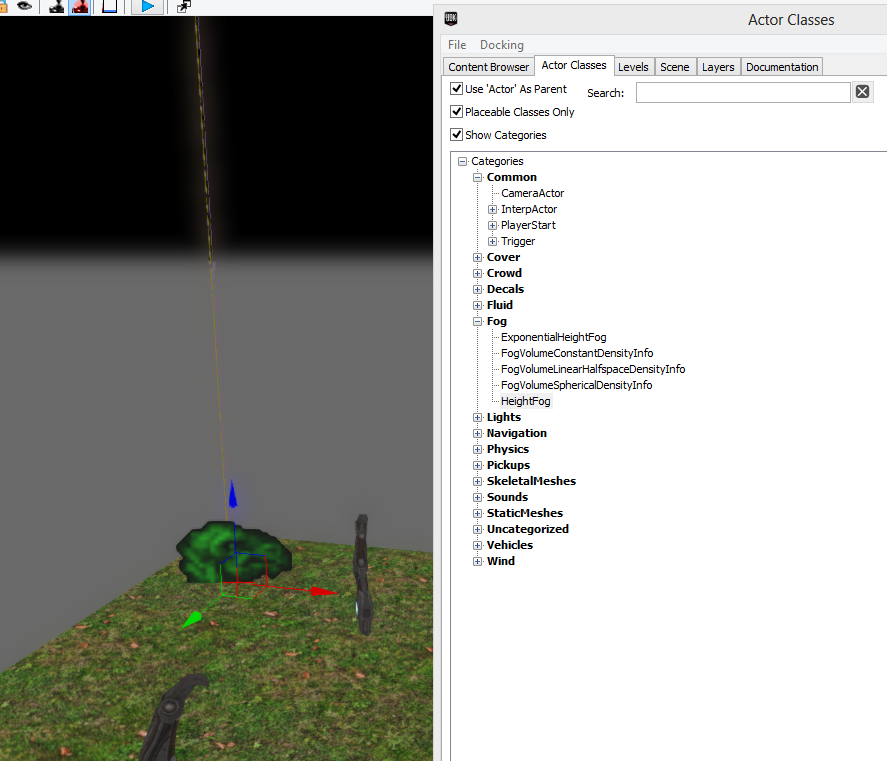 |
| Fog volumes, actor class |
Again just go to the content browser and select actor classes and scroll down to fog and drag and drop one of the options.
By adjusting the fog density you can make the fog easier or harder to see through.
The colour of the fog is also adjustable;e and can add quite a bit to the atmosphere.
 |
| Fog volumes properites |
All that you need to do is change the colour values and the fog will automatically adjust its colour.
No comments:
Post a Comment