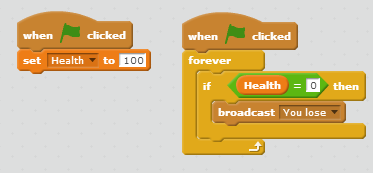The first sets were laided out on http://www.onlinedesignteacher.com/, this website contains many helpful tips for beginners and the advanced editer.
Firstly we learned about the basic vertor tools such as the pen
With this we can add, remove and edit "anchor points".
Anchor points are manipulateable points draw on a canvas, they are the basis of vertor graphics.
After ths basic tutorial we dived right into creating our very own angry bird character.
 |
| List of vector tools |
 |
| Stage 1 of the angery bird |
We added a "stroke" effect to the oval. This creates a black out line on the oval of spesifyed measurement.
We then made the interior red.
The next step was to add six anchor points to the top of the oval.
 |
| Tutorial piece one |
As you can see we then manipulate them into the desired shape using the free selection tool.
The tummy and eys come next
 |
| Stage 3 of angry birds |
This was simple enough. All we had to do was create a circle witht the stoke effect and then duplicated the eye and place one a layer above the other, in this image the pupils haven't been added yet.
The tummy was just a searies of anchor points along the edge of the oval and below the position of the eyes.
The last two steps were adding the mouth and the eye brow.
 |
| Browe of angry bird |
The eye brow was simply six anchor points over lapping all other layers
The mouth is done in much the same way, by adding several anchor points and then manipulating them into the desired shape.
 |
| Beek of angry bird |
This, or at least something like it is the desired out come.