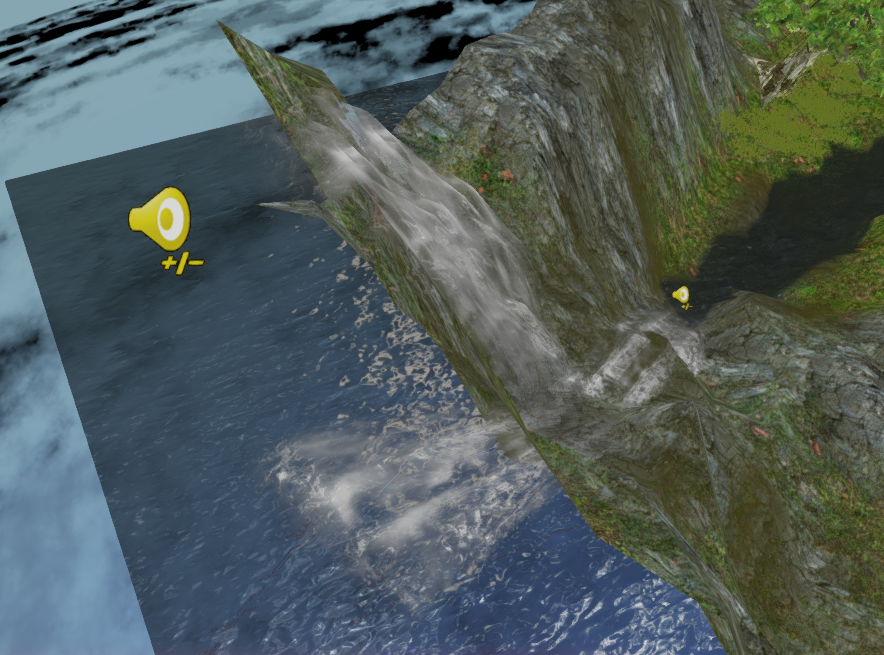Over the last two weeks I have been doing work placement at Cavan Institute. At the beginning of the two weeks I was assigned to a team and we were given some time to get to know each other. After this we were given a list 20 UDK tutorials, some in text form others with just the finished code, and we were asked to convert them to video tutorials.
We started off by deciding the best approach to take and we choose to do them all as a group rather than take a few individually and go through the whole process alone.
We assigned everyone a job/roll and said that if anyone wasn't happy on the second day we would swap the jobs around and see if things improved. I was given the job of actually recording the videos and voicing over them. The other three people were give the jobs of editor, script-er and reverse engineer (for the tutorials of only finished code).
After this we started into the tutorials. I was surprised at home much easier these basic tutorials were for me to learn than at the beginning of the year. I can honestly say that over the course of the two weeks I felt I learned more about Kismet and UDK than I had through my course. That being said I think that the two weeks and the inclusive work had been more so revision than learning anything new and was therefore far easier for me to "relearn".
All of the videos that we completed are available on the
Online Design Teacher YouTube channel.
 |
| Image taken off of the updated Online Design Teacher YouTube channel |